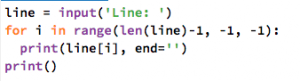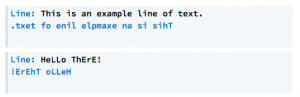Hi everyone, today you will hear about my coding experience and what I did in the lesson. Firstly, I was sad because I missed out on 20 minutes of stem due to School Photos, but apart from that… Let’s get on with the coding experiences. I started off this lesson by logging onto Grok Learning and reviewing my ‘Speaking Backwards!’ challenge, which I admired and used for this new challenge… Which I am stuck on (yes, another one). In the lesson I also was looking at a friend’s code which I thought had started of really well. It has been a short lesson, but I will give you ALL the details.
At the start of the lesson, like I said in the introduction, I started by logging onto Grok Learning. The first thing I did was continue on with my ‘Introduction to programming (Python)’ course and went onto the challenge ‘Speaking Backwards!’ After that, I went onto my next challenge called ‘Secret Agent’. I remember giving you an explanation on what it was meant to do, but if you don’t remember, I will give you a brief one now: ‘Secret Agent’ is a python challenge where you type some secret letters into the input and the code prints every third letter (including the first). Unfortunately, I couldn’t work it out and I felt really frustrated but I knew that persisting will get me to where I want to be. I stared off my code by checking the input with the ‘Speaking Backwards!’ challenge and that was correct (YAY!). But then, I got onto the tricky part… the part where the code needed to be different from the ‘Speaking Backwards!’ challenge (uh oh). Okay, what do I do now? To continue my code I deleted the word ‘range’ and added some different number character so the code would print different characters. I kept trying and trying to figure out which character was right to type. Unfortunately I couldn’t work out which character it was so I was doing some trial and error to try and fix the code but I couldn’t work it out. I was soo frustrated! I kept entering the numbers that I thought were right but the code said no.
One thing that I wished I had worked in in the lesson would be coding another level of my game ‘Balloon Spikes’ which I have not shared on scratch yet. I am really working towards this game because this is the first game that I have actually worked towards and I am extremely determined to finish it by the end of this term. I wish I had coded another level because I would know that I could get my game finished well before the end of the term. One thing I have not explained in my blog posts is why I chose the idea of balloons and spikes. Firstly, I chose to make up my own game because I wanted to challenge myself as well as learning more about how to use scratch to I could help other people that are stuck. I chose this game because I thought about how similar my game would be to other worldwide games and what code goes into the most popular games on the global internet. The theme balloons and spikes came from a game that I used to play called ‘Bloons’ in the game you have to try and pop the balloons but I reversed that game where you avoid spikes.
I am really sorry, but that is all for this week… but, I will (hopefully) have an exciting update on how happy I will be when I finish the challenge on Grok Learning ‘Secret Agent’!

What my code is meant to do.
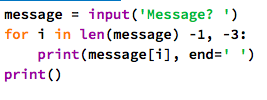
My code, that does not work.
Thank you and goodbye!